How to use the Gapfillers Site
Gapfillers can be used in many different ways to improve language skills depending how much time you have or what your interests are.
Here are some frequently asked questions.
If your question isn't on the list use the comments box to ask it and we'll feed back the answer.
How does Gapfillers work?
Gapfillers gives you a small unit of practice exercises every day (Mon to Fri) which take about 10 - 15 minutes to complete. This unit is made up of:
a new word
an interactive grammar exercise
a short news bulletin with questions
If you complete these each day they will give you regular, sustained practice.
There is also a longer reading, listening or writing exercise which supplements the unit each day as follows:
Monday - writing
Tuesday - reading
Wednesday - listening
Thursday - reading (short story)
Friday - listening
All these exercises are then indexed on the site so that you can always access them.
How can I find the daily unit on the site?
If you go to the Home page you will see a panel on the right called Gapfillers Latest this is an RSS feed and as new material comes on the site it will appear in this box.
You simply click your mouse on the title and you will be taken to that page on the site.
How do I get the exercises?
There are 3 ways of getting the daily exercises:
- You can get these via mobile phone or PDA.
- You can ask for an alert to tell you when they are live and access them on your computer.
- You can subscribe to the RSS feed so that you will automatically know when the material is there.
If I miss a day where can I find the exercises?
Look at the Gapfillers Latest panel they may still be visible. If not, go to the pink panel on the left and you will find a list of sections (Grammar and Usage, Listening, Reading etc,..) Each of these sections has an index of all the exercises and an RSS feed where you ca find the latest additions.
How can I monitor my progress?
Gapfillers is not a linear course, it is a bank of resources that you can use to expand your language skills. All the interactive exercises are scored and the non interactive have keys and notes to help you assess your own performance. These can be repeated as many times as you need.
The site is designed for self paced learning.
Before you begin you can take the grammar test which will help you to find areas of grammar that you can develop.
You can also download our Individual Learning Plan. This form can be used to monitor your own progress and set your personal targets over a month. The form shows you how to do this and can be found by clicking on the grammar test panel.
If you are working with a teacher or moderator they can help you assess your progress and advise you which exercises to try.
Where can I find older exercises?
Exercises are stored in the index or archive pages for each section. You will find these listed under the section headings.
So if you click on Grammar and Usage, you will see Grammar index. Click on this to find all the grammar exercises. They are indexed by subject. You can use the Search box to locate particular topics (such as verbs, nouns etc..)
Post Comment
If you have registered on the site you can login to post a comment on this page.
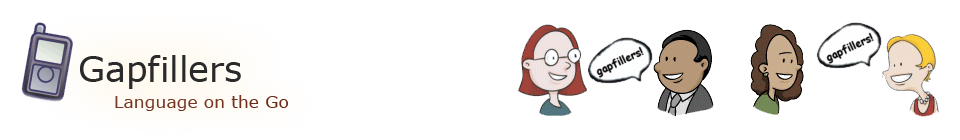


Comments
If you have registered on the site you can login to view 0 comment(s) on this page.