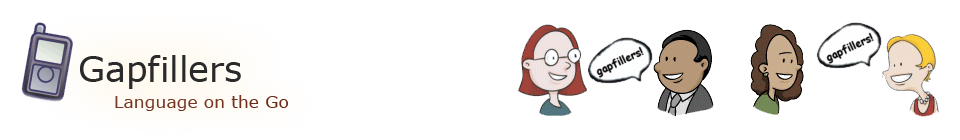What is RSS?
RSS stands for Rich Site Summary (or Really Simple Syndication) and is a useful tool for keeping up to date with your favourite websites. RSS feeds are typically used with news sites or blogs, and include a headline, a short overview or lead-in to the main story and a link that you click on to read more.
An RSS Feed constantly scans the content of a website for updates and then broadcasts those updates via special web pages. In order to receive RSS feeds, you must have a RSS Reader, or aggregator which scans these web pages, displaying all the latest news.
 There are a number of readers/aggregators online, many of them free, so with a little bit of searching, you should be able to find one that appeals to you. In addition to being available on your computer, RSS feeds can also be read on PDAs and mobile phones.
There are a number of readers/aggregators online, many of them free, so with a little bit of searching, you should be able to find one that appeals to you. In addition to being available on your computer, RSS feeds can also be read on PDAs and mobile phones.
When you come across a website you would like to add to your aggregator, look for an "RSS" or "XML" button on their homepage that you can click on. Depending on your reader, you may need to copy and paste the URL (web address) of the feed into the program.
The feed becomes available as soon as you've added it, and you can refresh it at any time from the reader. Many readers will refresh content automatically at intervals you set. If you decide that you don't want to receive updates anymore, simply delete the feed or URL from your reader.
RSS feeds can be better than email newsletter updates because they are instantaneous; you don't have to wait until they are sent out by the website, and are never held up or rejected as spam.